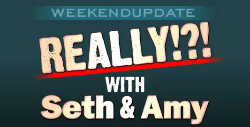We use Microsoft Lync extensively for web meetings with customers, as it provides for a nice integrated VOIP, chat, white boarding and screen sharing environment that's much more corporate-oriented and official than Skype.
Two annoying issues we often run into:
Old Versions
If the person you send a meeting request to has an older version of Lync desktop client, or (even worse) Office Communicator, often the meeting won't connect properly or many features are disabled. The attendee will then actually have a much better experience with the excellent web clients. Unfortunately as soon as Internet Explorer detects they have any local client that supports Lync protocols installed, it immediately loads the client and the attendee is not given any choice to use other options.
The simple fix is to just add
?sl=1
to the end of your meeting URL! They will then get presented with the full selection of clients when joining your meeting.
For example:
https://meet.lync.com/justworksca/463VFK8M
would become
https://meet.lync.com/justworksca/463VFK8M?sl=1@MSN?
Skype can now integrate with Lync, and the functionality parity is getting increasingly solid. Two things we've found - make sure the attendee is on the latest version of Skype. Also, if you're adding a Skype user that isn't using a login with a Microsoft-hosted domain (i.e. skyperuser@live.com or @hotmail.com etc.), but rather their own corporate or ISP email address, then you must add them using the following address when adding them to your Lync contact list:
bob(contoso.com)@msn.com
where there normal address on Skype would be bob@contoso.com

![logo-meraki-2color-800x400[1].gif](https://images.squarespace-cdn.com/content/v1/4f8f1911e4b05c061cb7c910/1373998655002-3MAW6YIM55KULTJG2H7R/logo-meraki-2color-800x400%5B1%5D.gif)