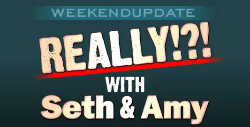We were very excited today with Microsoft's announcement that they will be building data centres in Ontario and Quebec, and creating a Canadian region for Azure and Office 365.
This will dramatically expand the potential to help more of our customers move their data to the cloud, while ensuring they meet privacy and regulatory requirements to keep data in Canada.
Unfortunately, this doesn't appear to be live until 2016, but superb news nonetheless.
They even flew Kevin Turner in to help make the announcement.
Microsoft today announced plans to deliver commercial cloud services from Canada. Azure, Office 365 and Dynamics CRM Online will be delivered from Toronto and Quebec City in 2016, further strengthening Microsoft’s footprint in Canada’s competitive cloud landscape.
These new locally deployed services will address data residency considerations for Microsoft customers and partners of all shapes and sizes who are embracing cloud computing to transform their businesses, better manage variable workloads and deliver new digital services and experiences to customers and employees. General availability of Azure is anticipated in early 2016, followed by Office 365 and Dynamics CRM Online later in 2016
The full press release is available here.
We look forward to helping more Canadian customers migrate to the cloud soon!
Contact us today to get planning!