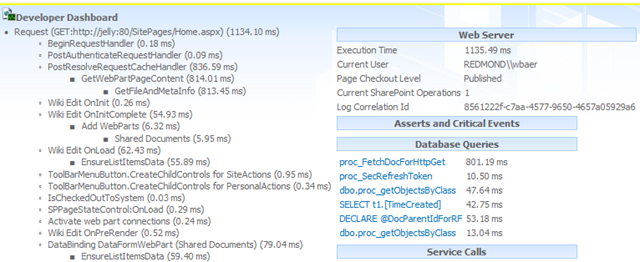Microsoft CRM users beware! There appears to be a strange bug in a few of the builds of the CRM for Outlook plugin that is causing Outlook's (and in some cases all of Office's) Ribbons to disappear.
When this occurs, the end-user gets an Outlook window that has all of the normal message and folder views, but no buttons or icons anywhere to perform any actions. The one exception is the Quick Access Toolbar remains. Obviously, this makes Outlook a somewhat less useful tool! No amount of resetting toolbar/ribbon or add-in settings proved useful in attempting to resolve this issue.
Thankfully, Microsoft has now published an article about the cause. In discussing further with them, it apparently relates mostly to users that have upgraded through a few versions of Office on their systems, and some residual registry keys.
In our case, we've only seen this with CRM, but this is useful knowledge as another place to look if your Outlook ribbons and toolbars have gone the way of the dodo.